A Google Business Profile (GBP) helps a local business show up on Google Search and Google Maps. When a profile is set up well local people can find the business, call, visit the website, ask for directions, and leave reviews. This article explains everything about google business profile or formerly known as google my business in simple steps. How to set up and improve a GBP so it can rank higher and bring in more customers.
Google says to improve local ranking, make sure your Business Profile is complete and accurate, and keep it updated with the right information, categories, and hours.
Why a Google Business Profile matters
- Businesses in the local “3‑pack” (the map results shown first) get 126% more traffic and 93% more actions (calls, website clicks, directions) than those ranked 4–10.
- Customers are 2.7× more likely to consider a business reputable if they find a complete Business Profile, and 70% more likely to visit and 50% more likely to consider buying from it.
- Reviews affect results and sales: when the average star rating goes up by 1 star, conversions from the profile improve by 44%; every 10 new reviews can lift conversions by 2.8%.
How Google ranks local businesses
Google uses three key ideas to rank local results: relevance, distance (proximity), and prominence. Completing the profile improves relevance; having the right address improves proximity; and strong reviews, photos, and overall web presence improve prominence.
- Proximity: Google prefers showing businesses close to the searcher and weighs address precision and consistency across the web.
- Prominence: More reviews, consistent listings (NAP: Name, Address, Phone), and quality links help Google trust and rank the business higher.
Industry studies also show important GBP signals include primary category, keywords in the business name, proximity, physical address in the city, ratings, review count, and profile completeness.
How to set up and optimize your profile
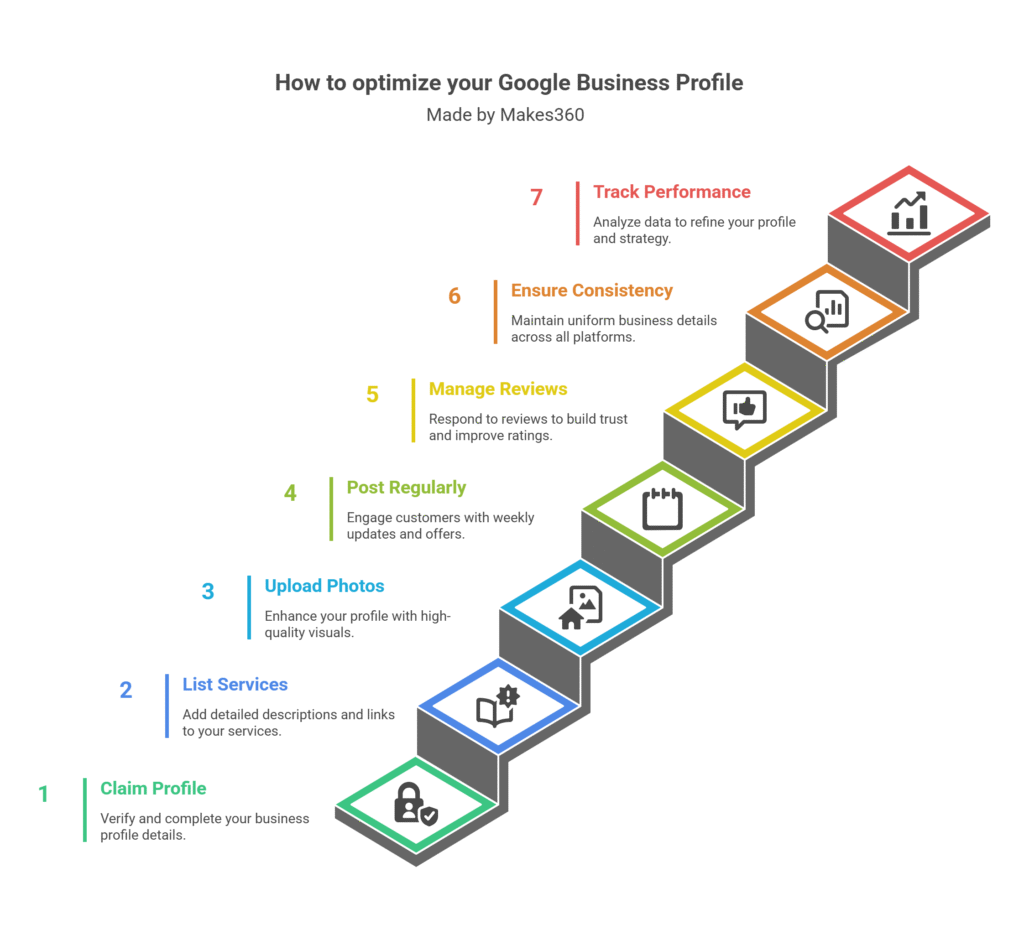
Claim, verify and complete your profile
- The first step is to create your Google Business Profile. If it already exists, claim it and verify it using your phone number, video verification, or a postcard.
- Fill in all details correctly, such as your business name, category, description, opening date, phone number, website, location, service areas, regular hours, and special hours. This matters because a complete and verified profile helps your business rank better and builds trust with customers.
Products and services
- List your main services and products with easy-to-understand names, short descriptions, and prices if they don’t change. For each item, link to the right page on your website. This makes it easier for customers to take action and helps your profile appear in more relevant searches.
Add high-quality photos and short videos
- Upload a logo, a clear cover photo includes pictures of your storefront, workspace, team, ongoing projects, and finished work. Keep adding new photos every month. This matters because nearly half of local search results show a featured photo, and strong visuals make your business more engaging and noticeable.
Use Google Posts every week
- Post on Google every week to share offers, events, updates, or tips. Keep your text short, add a clear call-to-action like ‘Call,’ ‘Book,’ or ‘Learn more,’ and include an image. Regular posting shows that your business is active and can lead to more clicks and calls.
Manage reviews actively
Ask happy customers to leave a review through SMS, email or a QR code at checkout. Reply to all reviews thank people for positive ones, and for negative ones, stay calm, explain the situation, and offer to fix the issue. This matters because higher ratings, more reviews, and active responses not only improve your ranking but also encourage more customers to take action from your profile.
Keep NAP consistent across the web
Make sure your business name, address, phone number, and website are the same everywhere on your website, Yelp, Facebook, and other directories. Fix any mismatches, like ‘St.’ vs ‘Street,’ suite numbers, or old phone numbers. This matters because consistent details help Google confirm your business information and improve your visibility in local searches.
Track performance and improve
In Google Business Profile, use the ‘Performance’ section to track searches, views, calls, messages, bookings, and top queries. Update your description, services, and website based on the top queries, and compare results month by month to see which changes bring more customer actions. This matters because regular updates help improve engagement and boost your rankings over time.
Make360 offers full Stack Local SEO with Google Business Profile Optimization
Makes360 is a trusted name in digital marketing. We offer complete local SEO optimization, including Google Business Profile optimization to small, medium and large scale businesses. Our services help you rank on Google for relevant keywords, generating more leads and sales.
FAQs
How to Rank Higher in Google Business Profile?
Complete and verify your profile, keep info accurate (hours, categories, NAP), add photos, posts, and reviews regularly. Stay consistent across the web and track performance monthly. Active, accurate profiles rank higher and build more trust.
What role do local citations and backlinks play in ranking higher?
Local citations (consistent name, address, phone) confirm business details and build trust, while backlinks from local sites add authority and relevance. Together, they boost prominence and help a business rank higher in Google Maps and local search.


