A good Google Business Profile can make your business shine in local search!
When your profile is complete and updated, you’re twice as likely to show up when people search nearby. And here’s the fun part: 78% of customers trust a business more when they see clear photos, correct hours, and nice reviews.
What is Google Business Profile?
Google Business Profile, formerly known as Google My Business (GMB), is your digital storefront on Google. It helps customers find your business on Google Maps and in search results, and provides them with key information like your location, hours, and reviews.
Google Business Profile optimization has long been one of the top strategies for local SEO success. However, its role is evolving with the rise of Google’s Generative AI and AI-powered search features.
Recent updates from Google show that while optimizing your profile is still crucial, it now works best alongside other factors like customer engagement, high-quality content, and mobile-friendly design.
This means learning how to optimize your Google Business Profile is still essential but it should be part of a bigger local SEO plan. Keep your profile updated, add eye-catching visuals, respond to customer reviews, and strengthen the rest of your online presence.
Why is it Important for Grocery Stores?
Google My Business is a free online tool from Google that lets businesses control how their grocery store appears on Google Search and Google Maps. It allows store owners to create a listing with important information such as products, services, hours of operation, contact details, website links, and customer reviews.
For grocery stores, having a well-optimized Google My Business profile is crucial for improving visibility on Google and making sure customers can find your store when searching for keywords like “grocery store near me” or “best grocery store in [Your City].
How to Optimize Google My Business for Grocery Stores
1. Claim and Verify Your Business Listing
The first step is to claim your Google My Business listing. If you haven’t already done so, go to the Google My Business website, sign in, and claim your grocery store listing. Google will send you a verification code by post mail to confirm that you own the business.
2. Complete Your Profile with Accurate Information
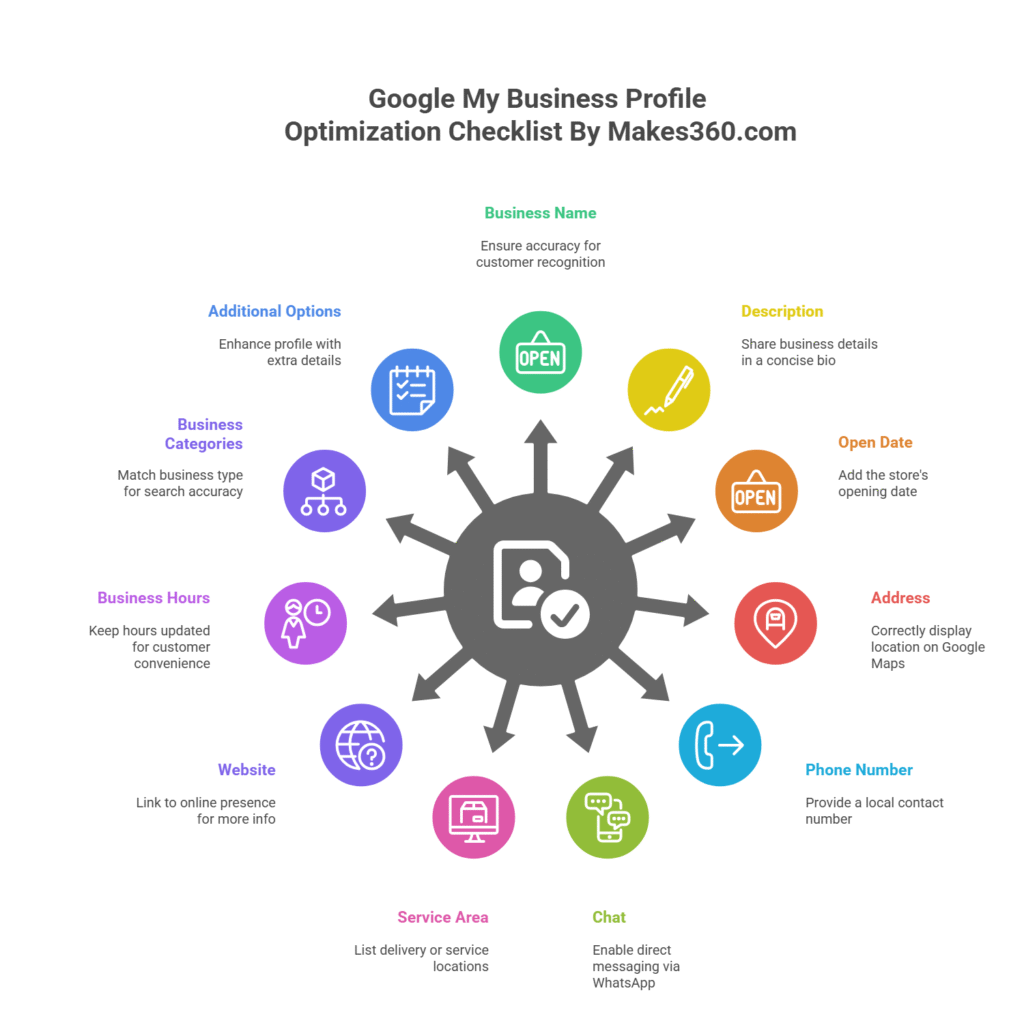
Ensure that all the information in your Google My Business profile is complete and accurate.
- Business Name: Make sure your store’s name is exactly how customers know and search for it.
- Description: A short business bio (up to 750 characters) where you can share details about your services, products, and anything else related to your store.
- Open Date: Add the date your store opened (or will open) at this address. Year and month are required; the day is optional.
- Address: Make sure your address is correct so your store shows up accurately on Google Maps.
- Phone Number: Use a local phone number so customers can easily reach you.
- Chat: You can add your WhatsApp number so customers can message you directly.
- Service Area: List the areas where you deliver or provide services. Choose nearby locations to increase visibility.
- Website: Add a link to your website or social media pages where customers can explore your products and services.
- Business Hours: Keep your hours up to date, especially during holidays or special events. You can also mention special hours if needed.
- Business Categories: Choose categories like “Grocery Store,” “Supermarket,” or “Organic Grocery Store” to match your business type.
- Additional Options: These are not required but can help optimize your Google Business Profile — for example, accessibility features, amenities, crowd info, “LGBTQ+ friendly,” or planning details.
3. Add High-Quality Photos & Videos
Media like videos and photos are essential for making your Google My Business listing for supermarkets stand out. Upload high-quality images of your storefront, products, and anything else you want to highlight. Photos help customers connect with your store visually and make your listing more attractive.
4. Collect and Respond to Customer Reviews
Customer reviews are a powerful part of local grocery store digital marketing. Encourage happy customers to leave positive reviews on your Google My Business profile. Respond to reviews, both positive and negative, to show that you care about customer feedback. Positive reviews also boost your grocery store’s visibility on Google, making your store appear more trustworthy.
5. Add Products and Services
You can showcase your products directly through your Google My Business profile. If you offer local organic groceries, add those products to your profile with clear and accurate descriptions. You can also mention services like home delivery and include the delivery price. This helps people find your store when searching for local organic groceries in your area.
6. Use Google My Business Posts
Google My Business posts allow you to share updates, offers, and events about your grocery store. Use this feature to keep customers engaged and informed. For example, if you’re running a sale on organic products or offering discounts on fresh produce, promote it on your Google My Business listing. This feature lets you add media such as images, a description of up to 1,500 characters, and other details like buttons, titles, and event dates.
Benefits of Google My Business for Grocery Stores
1. Increase Local Traffic
One of the biggest benefits of optimizing your Google My Business profile for grocery stores is the ability to increase local traffic. When customers search for terms like “grocery store near me,” a well-optimized listing helps your store appear in local search results. This visibility can directly bring more visitors to your store. Your grocery store can also be suggested in Google Maps or on Android and iOS apps when local users search.
2. Better Search Engine Visibility
Optimizing your Google My Business information helps improve search engine visibility because Google and many other search tools rely on it.
3. Enhanced Customer Engagement
With GMB, customers can easily find important information such as store hours, contact details, and location. Furthermore, customers can directly message you or ask questions about your products or services. This level of engagement builds trust and encourages customers to visit your store.
How to Boost Your Google My Business Visibility
- Regularly Update Your Profile: Keep your profile up to date with accurate information. Regular updates show Google that your business is active.
- Optimize Your Website for Local SEO: Link your supermarket’s website to your Google My Business profile and make sure your site is optimized for local SEO.
- Leverage Google My Business Insights: Use the Insights feature to see how customers find your business and what actions they take. This data can help you improve your strategy over time.
- List Your Business Elsewhere: Just like Google My Business, add your store information to other business listing and citation sites. Popular options like Yelp and Bing Maps are free. Google often relies on these kinds of sites to verify your business details.
Need help in Google my business optimization or Local SEO?
If you’ve done all these steps and still aren’t seeing the results you want, it might be time to hire an expert. Makes360 is one of the best local SEO agencies, especially when it comes to optimizing Google My Business profiles. They have worked with many local and international clients, delivering measurable results.
We’ve optimized local businesses like Cable House, Pet Heaven, Paramedicacy, and many more. With our assistance, clients’ businesses appear for relevant keywords, and they see a steady increase in leads. In fact, 83% of our clients report ranking on the first page for their top local keywords within 90 days, and 9 out of 10 say they’ve doubled their customer inquiries after our GMB optimization.


